Changing or Resetting your Network Password
If your password doesn’t work or if you need to change it for whatever reason. You can do so at the following website.
https://mypassword.uwc.ac.za
When you are on the password portal you can change your password within the “Self service password” tab by following the instructions on the webpage.

If you have forgotten your network password, click on the “Forgot password” tab and follow the instructions provided on the webpage.
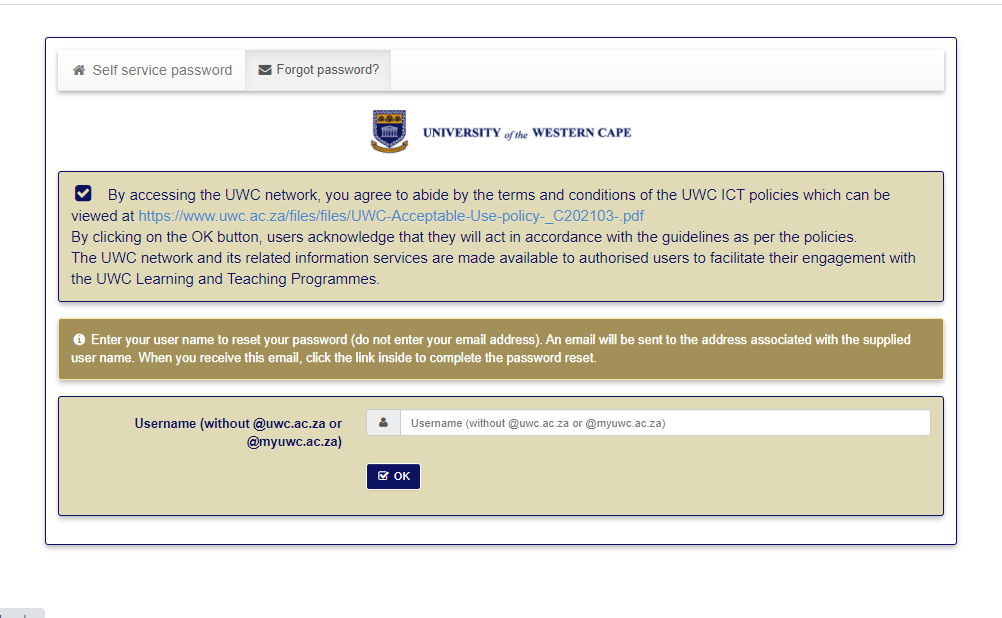
NB: Changing your password will change your password for all of the following accounts associated with your username; iKamva, uKwazi library account, Alma library management system, EZproxy, VPN, Intranet, Office365, Microsoft Teams
Problems changing your Password
If you experience problems resetting your password, you can contact the ICS service desk via email at servicedesk@uwc.ac.za (telephone number: 959 2000). Request that the call centre agent assist you in resetting your network password.

