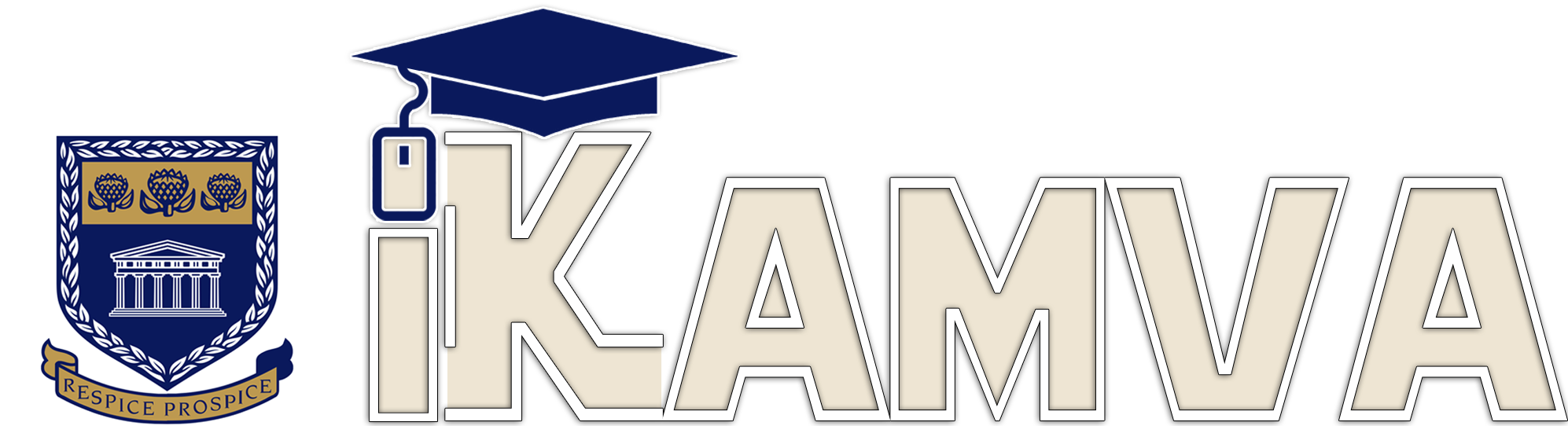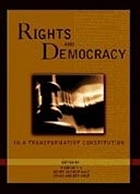What if I do not have internet access?
First, please let your professor know you are dealing with a problem related to internet access
Second, you may want to look into one of these offers:
Vodacom, MTN & Telkom Mobile has marked iKamva platform as zero-rated
The CIECT team has tested zero-rated policies in relation to the iKamva platform. Below is a table depicting data requirements for specific Service Providers (17 April 2020).
NB: CIECT observed that the following service providers have marked the iKamva platform as zero-rated.
NB: Please read the detailed notes below the table, which provides information regarding ways of avoiding data costs.
Notes:
1. The student and lecturer - still require a stable internet connection to access iKamva.
2. To-date, Vodacom, Telkom and MTN are zero-rated. Students will not be charged when they engage within the iKamva platform.
NB: However, please note if you link/embeds YouTube videos and other external websites from your iKamva module, students will require data (incur data costs).
NB: How can I embed a Youtube video within iKamva and avoid data costs?
|
|
Login
|
Navigate & View content
|
Download content
|
Upload content
|
Create an assessment
|
Complete & submit assessment
|
View Turnitin Report
|
Accessing YouTube embedded content
|
|
Vodacom
|
No data required
|
No data required
|
No data required
|
No data required
|
No data required
|
No data required
|
Requires data
|
Requires data
|
|
MTN
|
No data required
|
No data required
|
No data required
|
No data required
|
No data required
|
No data required
|
Requires data
|
Requires data
|
|
Telkom
|
No data required
|
No data required
|
No data required
|
No data required
|
No data required
|
No data required
|
Requires data
|
Requires data
|
If lecturers download a Youtube video OR create your own video; Upload it to 'Course Resources' in iKamva; and insert (embed) video in the Lessons eTool - Students will not incur data costs (if they use Telkom and MTN).
NB: Vodacom will be excluding rich media such as videos, skype, streaming, YouTube, etc. from zero-rating as they have indicated are "heavy on the network".
NB: In order to meet the zero-rated guidelines for Vodacom, a lecturer can create a PowerPoint Presentations (PPT) - with embedded videos; upload it into ‘Course Resources’ within iKamva for students to download. Students will not incur costs when they download the PPT file.
4. The ICS Department will send out notifications regarding Zero-rated policies and specific Service Providers (once they are able to confirm and test with Cell C).
What technology is needed to complete an online course?
A dependable computer and a reliable network connection are very important to your success in completing an online activity or course. Let your professor know if you are dealing with a problem with either of these.
- Please chat with us or send us a message if you need more advice and we will do our best to help.
How will I get important information from my instructor?